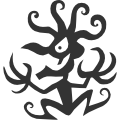When will I receive my book and/or postcards?
All items are dispatched at the end of the week and wrapped very nicely indeed.
Do you have a return policy?
We have an almost no quibble return policy. So long as not too much time has elapsed since you bought the item, and you haven't ruined it during that time!
How do I download ebooks?
After you've paid for an ebook you will be taken to a confirmation page. Towards the bottom of the page you'll find the links to your ebook.
Alternatively, you can create an account. Just follow the instructions in the email we'll send you after you've made your payment. Once you've logged in to your account you can download the books from the Files menu.
Do I need to register when I buy something?
No, you can buy any product from our store without having to register.
When you buy something we do create an account, and we'll send you e-mail explaining how to activate your account. If you don't want a Galley Beggar account you can safely ignore the e-mail. Accounts that aren't activated are automatically deleted after a couple of days.
Do I want an account?
Some people do, some people don't. The advantage of having an account is that you can log in at any time and view your orders. If you have bought an ebook you could download the books however many times you like (just in case you accidentally delete the book!). Having an account also makes it easier to leave comments on our blog. In short, having an account can be handy.
How do I read an ebook?
Almost all ebooks we sell come in three formats: EPUB, MOBI and PDF (some 3:AM books are not available as PDFs). To read an EPUB or MOBI book you need an ereader:
- If you have a Kindle, click this link to see Amazon's explanation, complete with video. Basically, you just plug your kindle into your computer, find it on your desktop and drag the files across.
- If you have a Kobo, here are some handy instructions. Again, basically, you just plug your kindle into your computer, find it on your desktop and drag the files across.
- If you have a Nook, here are the official instructions. Again, basically, you just plug your kindle into your computer, find it on your desktop and drag the files across.
- If you have an iPad, iPhone or similar, drag the thing onto your device and open in iBooks or equivalent.
- If you don't have any of these devices you can download Calibre, a powerful ebook manager available for Windows, OS X and Linux.
Are you going to send me spam?
No! We'll send you an email to confirm your order and, if you don't have a Galley Beggar account, an email with information about setting up an account. Your personal details are not going to be used for 'marketing'.
When you enter your name and address we'll ask you if you'd like to receive our newsletter. If you do you need to tick a box and then click on a link in a confirmation email we'll send you. In other words, we're using a double opt in.
Are you going to sell my email address?
No!